If you have an account, you can create and edit your pages using the edit menu item in the top right of the banner.
Every page or post has a title and some text plus a "excerpt text" that appears in tweets, digests and excerpts. There are discourse comments built into every post to provide feedback and review.
Pages also have metadata that you can access / edit from the cog-wheel menu in the top right. Here you can choose tags, edit the excerpt, add authors etc. You can upload an image or choose one from unsplash (click the icon) to complement your writing. Photographic images rather than graphics or figures fit the overall layout of the site better, by the way.
The engine behind the scenes is ghost and the philosphy of ghost is for writers to focus on writing and elegant design to follow naturally. You can add images, links and other content very easily. If you are familiar with markdown then you can add markdown paragraphs (or whole pages) very easily. For all those details, see the online documentation for the ghost editor.
Some pages will need to have equations because we are researchers and scientists after all, and we want to speak in our native language. Here is a good one:
\[ \rho \frac{D \mathbf{u}}{Dt} = \nabla \cdot \mathbf{u} - \nabla p + \rho \mathbf{g} \]
You write it in the normal flow of text like this (and it gets parsed out by MathJax which usually does a pretty good job):
\[ \rho \frac{D \mathbf{u}}{Dt} = \nabla \cdot \mathbf{u} - \nabla p + \rho \mathbf{g} \] Inline equations ($A = \pi r^2$) are written using dollar signs: $A = \pi r^2$
If you want to write code then you can do that too.
```python
import numpy
import scipy
import stripy
import underworld
```This text will appear as nicely formatted, highlighted code
import numpy
import scipy
import stripy
import underworld
Subtitles
Can be formatted with a markdown "###" at the beginning of a line, or by selecting text and defining it to be a heading of some kind in the pop-up menu.
Images
You can add images to the page via the ghost editor "+" menu:
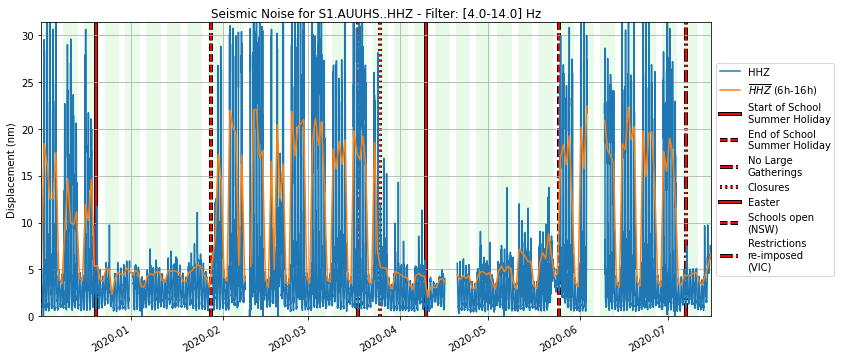
or use the "+" menu to add markdown and link to an image online (which will update if the source changes).
Inline links
If you want to highlight a link, the ghost "bookmark" is very helpful. Here is a bookmark to the ghost editing page. Drag and drop a link to make a bookmark or use the "+" menu.

Limitations
There are some things that you can't do: numbering equations doesn't really work and so it is not easy to cross reference (but you can add text labels to equations if you know the TeX tricks - or $\TeX$ tricks if you want to be tricky).
It is not easy to make links to content / headers within a page. Don't worry too much - just write short pages that don't need lots of links.
References / Footnotes are not really supported unless you write the entire post/page in markdown. If you do, then the [^id] syntax works (footnotes appear at the end of the active markdown block)
We'll add any important tricks that you need to know as we come across them but, honestly, if it takes a lot of effort, that might be a hint to go with the flow and write more simply.

